A website that works like a native app, loads instantly and even with no internet connection, sends you push notifications. This is the magic of PWAs—a technology that is redefining the experience on web by merging the power of web and mobile applications. Today, users want speed, reliability and a seamless user experience. Which is something traditional web apps find it difficult to provide due to slow load times, reliance on internet connectivity, and inferior functionality. While on one hand native apps provide a fluid experience, they consume device storage and need updating regularly. PWAs are providing a solution to close this gap by combining the reach of the web with an app-like experience.
This blog will delve into the world of PWAs, explaining what they are, their benefits, and why you should care. Whether you’re a developer looking to improve user engagement or a business aiming to enhance customer experience. PWAs are the future of web applications, and here’s why they matter.
Understanding PWAs
PWAs are websites that look and feel like an app. Commonly-used web technologies—HTML, CSS, and JavaScript—are used to build PWAs, but with additional capabilities for features like offline support, home screen installability, and push notifications. They are available through a web browser, but can act as an app with most (if not all) of that app-like behavior, feeling like the best possible user experience.
PWAs offer a near app-like experience, unlike regular web apps that depend on internet connectivity and standard browser windows. They enable users to interact with web content without any downloads, updates, or hefty storage specifications. In other words, PWAs bridge the gap between web accessibility and native-app functionality.
Key Characteristics of PWAs

Installability:
A user can install a significant part of Progressive Web Apps directly onto their device, just like native apps. Users can get the app on their home screen with just a click. Which also helps in reducing the steps to launch an app as it will straight away work without opening any browser. It will eliminate the barrier of downloading apps from app stores and reduce storage space. Thus creating a lighter and more convenient interface compared to native apps.
Offline Functionality:
One of the biggest things that separates a PWA from an app is the fact that it can work offline and in low connectivity areas. That is done through service workers, as shown here: serviceWorker {src = swPwa}. When there is a return visit of the PWA by a user with no connection to the internet, it can still work perfectly fine, showing cached content that was already loaded. This feature allows PWAs to have instant access to key features, so it has a high degree of reliability and responsiveness.
Push Notification:
Just like native apps, PWAs can send push notifications in order to inform and engage the users. Whether it be news updates, sale alerts, or attention retainers, push notifications come to the rescue even after a user has left your page. It enables businesses and developers to create more engaging and higher retention user experiences.
Full-Screen Experience:
PWAs create an immersive, app-like feeling by serving it in full screen. PWAs eliminate the typical browser interface—no address bar, no tabs—when accessed from the home screen for a seamless experience. This makes users feel like they are using a native app, resulting in more engagement and attention to the functionality of the app.
These characteristics make PWAs a compelling choice for businesses and developers seeking to provide users with fast, reliable, and engaging experiences without the downsides of traditional apps or websites.
Benefits of PWAs

Improved User Experience:
PWAs are built with speed, reliability, and engagement in sight. Because service workers allow content to be cached, even when network conditions are limited, PWAs load almost instantaneously. The result is a site that feels snappier than your traditional website, where larger image files, JS libraries, and server response times can delay user interactions. On top of that, PWAs allow offline mode, which makes for a smoother UX and full-screen mode to eliminate distractions. This predictable, app-like experience improves the satisfaction of users and helps drive higher user engagement.
For instance, when companies like Starbucks roll out their PWA, their web traffic and customer engagement rates double. Customers can view the menu without an internet connection, and faster loading times create more loyal fans. A site that doesn’t make a user wait for data to reload or page-load speeds will be more attractive.
Enhanced Search Engine Optimization (SEO): A PWA can improve SEO in a couple of ways:
With faster load times, Google and other search engines will spend more time scanning your site. Naturally, because PWAs can cache content and deliver near-instant loading times, they get hyped when it comes to ranking higher in search results.
Mobile-first indexing:
PWAs are created with mobile in mind, and as Google has made the transition to mobile-first indexing, having a site optimized for mobile devices gives you an edge in rankings. This is why PWAs are also more suited to mobile applications, ensuring they run smoothly.
Cost-Effective Development
PWAs present a cost-effective alternative to native app development. Building and maintaining separate native apps for iOS, Android, and desktop platforms can be time-consuming and expensive. Each platform requires its own coding, regular updates, and app store management.
In contrast, a single PWA is cross-platform, reducing the need for separate development teams for each platform. A PWA uses standard web technologies (HTML, CSS, JavaScript), which means developers can build one app that works across multiple devices and browsers. For businesses, this translates into lower development and maintenance costs without compromising user experience. Moreover, PWAs don’t require app store approval, simplifying deployment and updates.
Cross-Platform Compatibility
One of the greatest strengths of PWAs is their ability to work across a wide range of devices and platforms, from mobile phones and tablets to desktops and even wearables. Unlike native apps, which need to be developed and maintained separately for each operating system (iOS, Android, Windows, etc.), PWAs run on any device with a modern web browser.
This cross-platform compatibility makes PWAs highly accessible and ensures that they provide a consistent experience across devices. Whether a user is on their Android smartphone, iPad, or Windows PC, they can install and interact with the PWA without worrying about compatibility issues. This reduces friction for users and broadens the app’s reach, making it easier for businesses to engage with a wider audience.
By offering a superior user experience, improving SEO, reducing development costs, and working seamlessly across devices, PWAs are rapidly becoming a preferred solution for businesses aiming to expand their online presence and enhance customer engagement.
Real-World Examples of Successful PWAs
Several multinational companies opt for Progressive Web Apps (PWAs) to increase user engagement and escalate their revenue streams. Some of the top PWAs on the net:
Twitter Lite:
Twitter Lite is arguably the epitome of a damn good PWA. It was built to deliver a fast, reliable, and data-friendly user experience in areas with more sluggish network connectivity—It has helped improve Twitter’s reach and engagement globally.
Impact: Twitter Lite now offers up to 70% less data consumption, taking 30% less time to load compared to the previous mobile web version. Since then, Twitter has seen a 65% uplift in pages per session and a 20% reduction in bounce rates, showing how powerful PWAs can be to improve engagement.
Pinterest:
A high percentage of Pinterest users were asking for categorized views and search functionality to find images rapidly. Pinterest shifted to a PWA when the user experience on mobile devices via their mobile web flow was allowing performance problems that generated enormously high bounce rates. This PWA solution dramatically improved their user experience with a quicker-loading, higher-performing mobile platform.
Impact: When Pinterest rolled out the PWA, mobile user engagement increased by 60%. Time spent on the site rose by 40%, and ad revenue per session from users who installed the PWA jumped by 44%. This business opportunity came from an improved, faster, and more responsive user experience.
AliExpress:
AliExpress, one of the largest e-commerce platforms globally, adopted a PWA to offer a more seamless shopping experience. The platform had struggled with slow load times and high abandonment rates on its mobile website, and the PWA helped address these issues.
Impact: AliExpress saw a 104% increase in new users and a 74% increase in time spent per session after introducing the PWA. The conversion rate for users who added the PWA to their home screen increased by 82%, proving that users who engage with PWAs are more likely to complete transactions. AliExpress’ success highlights the potential of PWAs in driving e-commerce growth.
Building Your Own PWA
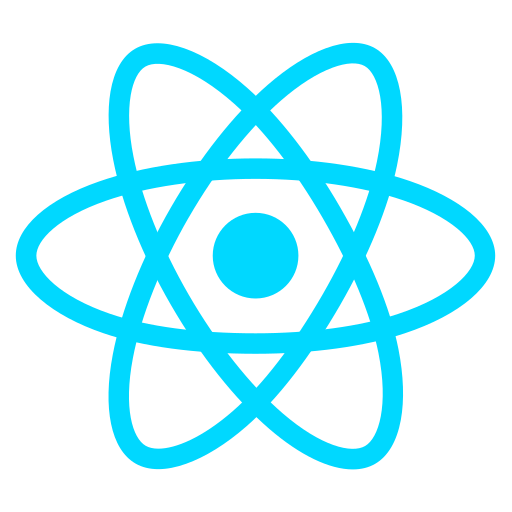


To develop a Progressive Web App (PWA), developers can leverage several tools and frameworks that streamline the process and add powerful functionality. Here are some of the most popular:
Service Workers Service workers are the backbone of PWAs. They are scripts that run in the background, enabling features like offline capabilities, background syncing, and push notifications. Service workers cache essential files and resources, ensuring that the app remains functional even when the user is offline or has a weak internet connection.
App Manifest The Web App Manifest is a JSON file that provides metadata about your app, such as its name, icons, and theme colors. This file is essential for making your PWA installable. When a PWA is added to a user’s home screen, the manifest file ensures that it behaves like a native app by defining the launch experience and visual appearance.
Frameworks for Building PWAs:
- React: React has become a go-to framework for building PWAs due to its component-based architecture and ecosystem of libraries. Developers can use tools like Create React App with PWA support to quickly generate apps with offline capabilities.
- Angular: Angular offers robust tools for building PWAs, including built-in support for service workers. With Angular’s CLI, developers can enable PWA features in a few steps, making it easy to generate a fully optimized app.
- Vue.js: Vue.js is another lightweight, flexible framework with PWA plugins that simplify the development process. The Vue CLI PWA Plugin allows developers to scaffold a PWA quickly while offering out-of-the-box features like service worker generation and caching.
Conclusion
Progressive Web Apps (PWAs) offer a powerful blend of the best features from both websites and native applications. They deliver enhanced user experiences through faster load times, offline functionality, and immersive, app-like interfaces. The benefits of PWAs, such as improved SEO, cost-effective development, and cross-platform compatibility, make them an ideal solution for businesses looking to increase engagement and accessibility without the high costs of native app development. From big names like Twitter Lite and AliExpress to emerging startups, PWAs have proven their ability to transform user interactions and drive tangible business outcomes.
If you’re a developer or business owner, it’s time to explore the potential of PWAs. Start by learning the core technologies, such as service workers and the web app manifest, and try implementing them in your next project. For more resources on building PWAs, check out Google’s PWA Documentation, and dive into frameworks like React, Angular, or Vue.js to see how they can streamline your PWA development process. The future of the web is progressive—don’t get left behind!



0 Comments